show active canvas on camera
<!DOCTYPE html>
<html lang="en">
<head>
<meta charset="UTF-8">
<meta name="viewport" content="width=device-width, initial-scale=1.0">
<title>Show toggle</title>
<style>
.img-canvas-container {
position: relative;
width: 500px;
height: 500px;
}
.img-canvas-container img, .img-canvas-container canvas {
position: absolute;
top: 0;
left: 0;
}
canvas {
border: 3px solid #333;
background-size: cover;
cursor: crosshair;
opacity: 0.5;
display: none;
}
</style>
</head>
<body>
{% for d in data %}
<div class="img-canvas-container">
<img id="image{{ loop.index }}" src="https://upload.wikimedia.org/wikipedia/commons/thumb/b/b6/Image_created_with_a_mobile_phone.png/1300px-Image_created_with_a_mobile_phone.png" width="500" height="500">
<canvas id="canvas{{ loop.index }}" width="500" height="500"></canvas>
</div>
{% endfor %}
<script>
window.onload = function() {
{% for d in data %}
(function() {
var canvas = document.getElementById('canvas{{ loop.index }}');
var ctx = canvas.getContext('2d');
canvas.style.display = 'block';
// Start drawing on the canvas
ctx.beginPath();
// Move to first coordinate
ctx.moveTo(50, 50);
// Draw lines to each coordinate
ctx.lineTo(200, 50);
ctx.lineTo(350, 50);
ctx.lineTo(450, 250);
ctx.lineTo(350, 450);
ctx.lineTo(200, 450);
ctx.lineTo(50, 450);
ctx.lineTo(50, 250);
// Close the path
ctx.closePath();
// Set the color of the shape
ctx.fillStyle = 'red';
// Fill the shape with the color
ctx.fill();
})();
{% endfor %}
}
</script>
</body>
</html>

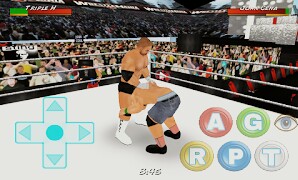
Comments
Post a Comment