new with online tf model
import React, { useEffect, useRef } from 'react';
import { View, StyleSheet, Dimensions, Image } from 'react-native';
import VLCPlayer from 'react-native-vlc-player';
import * as tf from '@tensorflow/tfjs';
import { fetch } from '@tensorflow/tfjs-react-native';
const ObjectDetection = () => {
const vlcPlayerRef = useRef(null);
const modelRef = useRef(null);
const streamingRef = useRef(false);
useEffect(() => {
const loadModel = async () => {
try {
await tf.ready();
modelRef.current = await tf.loadGraphModel(
fetch(
'https://tfhub.dev/tensorflow/ssd_mobilenet_v2/2/default/1',
{ method: 'GET' }
)
);
streamingRef.current = true;
} catch (error) {
console.error('Error loading model:', error);
}
};
loadModel();
}, []);
const processFrame = async () => {
if (!streamingRef.current) {
return;
}
try {
const snapshot = await vlcPlayerRef.current.takeSnapshot(true);
const imageTensor = await tf.image.load(`data:image/jpeg;base64,${snapshot}`);
const preprocessedTensor = imageTensor.resizeBilinear([300, 300]).expandDims();
const predictions = await modelRef.current.executeAsync(preprocessedTensor);
// Process the predictions and perform necessary actions
processPredictions(predictions);
imageTensor.dispose();
preprocessedTensor.dispose();
tf.dispose(predictions);
} catch (error) {
console.error('Error processing frame:', error);
}
requestAnimationFrame(processFrame);
};
const processPredictions = (predictions) => {
// Process the predictions and perform necessary actions
// You can iterate over the predictions and extract relevant information
// For example, you can filter predictions based on a certain threshold,
// draw bounding boxes on the image, or trigger other events based on detected objects.
// Here's an example of logging the top prediction:
const topPrediction = predictions[0].dataSync();
console.log('Top prediction:', topPrediction);
};
useEffect(() => {
processFrame();
return () => {
streamingRef.current = false;
};
}, []);
return (
<View style={styles.container}>
<VLCPlayer
ref={vlcPlayerRef}
style={styles.videoPlayer}
videoAspectRatio="16:9"
source={{
uri: 'rtsp://admin:admin@192.168.184.64:1935',
autoplay: true,
initOptions: ['--rtsp-tcp'],
}}
/>
{/* Add any UI components or overlays as needed */}
{/* Example: Display the processed frame */}
<View style={styles.overlay}>
<Image style={styles.processedImage} />
</View>
</View>
);
};
const styles = StyleSheet.create({
container: {
flex: 1,
},
videoPlayer: {
flex: 1,
width: Dimensions.get('window').width,
height: Dimensions.get('window').height,
},
overlay: {
position: 'absolute',
top: 0,
left: 0,
width: Dimensions.get('window').width,
height: Dimensions.get('window').height,
justifyContent: 'center',
alignItems: 'center',
},
processedImage: {
width: Dimensions.get('window').width,
height: Dimensions.get('window').height,
resizeMode: 'cover',
},
});
export default ObjectDetection;

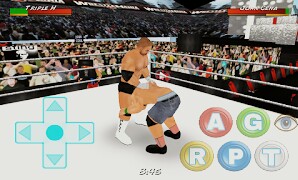
Comments
Post a Comment