Cam
import React, { useRef, useState, useEffect } from 'react';
import { StyleSheet, View } from 'react-native';
import Video from 'react-native-vlc-player';
import * as tf from '@tensorflow/tfjs';
import { cameraWithTensors } from '@tensorflow/tfjs-react-native';
const TensorCamera = cameraWithTensors(Video);
const App = () => {
const [model, setModel] = useState(null);
const [objects, setObjects] = useState([]);
const cameraRef = useRef(null);
useEffect(() => {
// Load the object detection model
async function loadModel() {
const model = await tf.loadGraphModel('model.json');
setModel(model);
}
loadModel();
}, []);
const handleFrame = async (images, updatePreview, gl) => {
const image = images.next().value;
const tensor = tf.browser.fromPixels(image);
const predictions = await model.executeAsync(tensor.expandDims());
const objects = parsePredictions(predictions);
setObjects(objects);
updatePreview();
};
const parsePredictions = (predictions) => {
// Parse the predictions and return a list of objects
// with their class, score, and bounding box coordinates
return [];
};
return (
<View style={styles.container}>
<TensorCamera
ref={cameraRef}
style={styles.camera}
type={Camera.Constants.Type.back}
onReady={handleFrame}
onFrame={handleFrame}
// Set the RTSP stream URL as the source
source={{ uri: 'rtsp://your-stream-url' }}
/>
{objects.map((object, index) => (
<View key={index} style={styles.object}>
<Text>{object.class}</Text>
<Text>{object.score}</Text>
<Text>{object.x}</Text>
<Text>{object.y}</Text>
<Text>{object.width}</Text>
<Text>{object.height}</Text>
</View>
))}
</View>
);
};
const styles = StyleSheet.create({
container: {
flex: 1,
backgroundColor: '#fff',
},
camera: {
flex: 1,
},
object: {
position: 'absolute',
borderWidth: 2,
borderColor: 'red',
},
});
export default App;

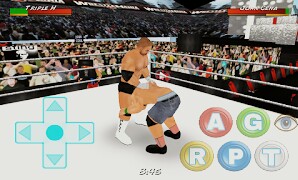
Comments
Post a Comment